How to use the Excel MATCH Function
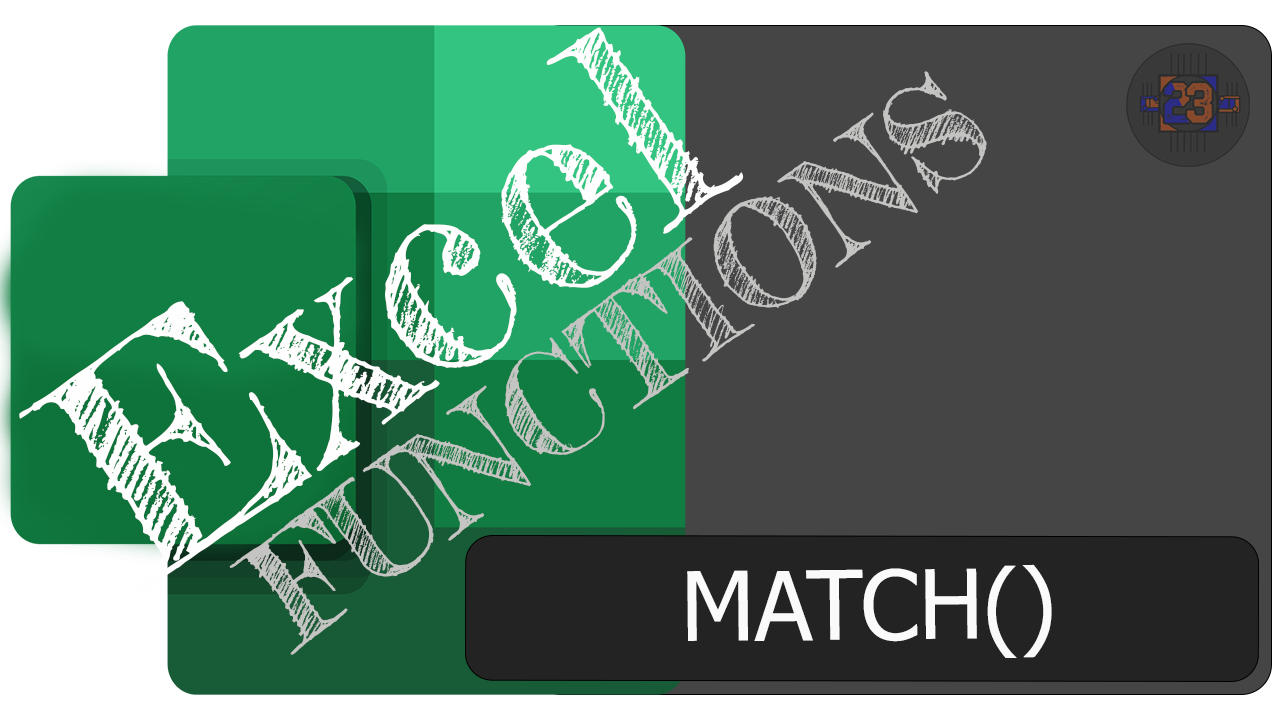
How to use the Excel MATCH Function
MATCH() function
The MATCH function searches a range for a value and returns its position.
Syntax
MATCH (lookup_value, lookup_array, [match_type])
- The lookup_value is the value that you are searching for in the lookup_array.
- The lookup_array is where you want to search for the lookup_value.
- Use the match_type to specify how Excel matches the lookup_value with the values in the lookup_array.
- Match Type 1 – Finds the largest value that is less than or equal to the lookup_value. (Values should be in ascending order)
- Match Type 0 – Finds the first exact match to the lookup_value in the lookup_array. (Wildcards are available)
- Match Type -1 – Finds the smallest value that is greater than or equal to the lookup_value. (Values should be in descending order)
- #N/A error will occur if a match is not found, or items are not in proper sort order.







